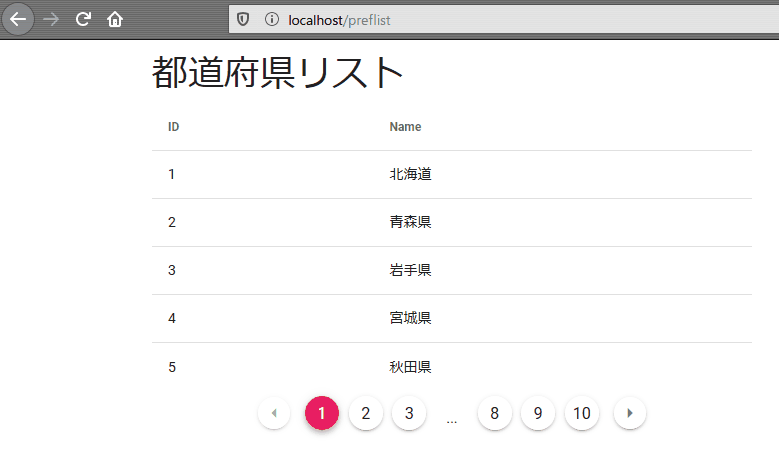簡単にページネーションを作れるVue/VuetifyのPaginationを使ってみます。
Laravel側からAxiosを使ってAPIでデータを取得し、Vuetify/SimpleTablesで一覧表示させてそのページネーションとしてVuetify/Paginationを配置。
またURLはそのまま変わらないのでVue側のJavascriptでURLの書き換え、スクロールバーがある場合はページトップへの移動を行います。
開発環境
Laradock v10
Laravel 7
Vue 2.6
Vuetify 2.2
ファイル構成
app
┣ Http
┃ ┗ Contollers
┃ ┗ PrefController.php
┗ Models
┗ Pref.php
resources
┣ js
┃ ┣ components
┃ ┃ ┗ PrefListComponent.vue
┃ ┗ router.js
┗ views
┗ app.blade.php
routes
┗ api.phpVuetify/Paginationの説明
簡単にページネーションを作れるVue/VuetifyのPagination。
Vuetify公式サイトのページネーション(https://vuetifyjs.com/ja/components/paginations/)で基本的な設定は以下のようなものです。
<template>
<div class="text-center">
<v-pagination
v-model="page"
:length="6"
></v-pagination>
</div>
</template>
<script>
export default {
data () {
return {
page: 1,
}
},
}
</script>v-modelとしてのpageは現在ページを示し、lengthは最終ページを設定します。
LaravelのAPI側からは最終ページ(last_page)だけあればページネーションは完成ですね!
プロパティとしては他にも
total-visible:ページ要素の最大数:ページ要素数は自動的に決定されますが、あまり増やしたくない場合に使用します。
prev-icon:「前へ」のアイコンを設定することができます。
next-icon:「次へ」のアイコンを設定することができます。
circle:要素を円形にします。
color:色を設定できます。
などがあります。
イベントとしては
input:現在のページが変更されたときページ番号を返します
next:「次へ」がクリックされたとき
previous:「前へ」がクリックされたとき
Laravel側の各種設定
APIで都道府県の番号と名前を返すだけのシンプルなアプリケーションを作成します。
モデルの準備
テーブル名:prefs
モデル名:Pref
<?php
use Illuminate\Database\Migrations\Migration;
use Illuminate\Database\Schema\Blueprint;
use Illuminate\Support\Facades\Schema;
class CreatePrefsTable extends Migration
{
/**
* Run the migrations.
*
* @return void
*/
public function up()
{
Schema::create('prefs', function (Blueprint $table) {
$table->id();
$table->string('name');
$table->timestamps();
});
}
/**
* Reverse the migrations.
*
* @return void
*/
public function down()
{
Schema::dropIfExists('prefs');
}
}<?php
namespace App\Models;
use Illuminate\Database\Eloquent\Model;
class Pref extends Model
{
protected $fillable = ['name'];
}コントローラーの作成
<?php
namespace App\Http\Controllers;
use Illuminate\Http\Request;
use App\Models\Pref;
class PrefController extends Controller
{
public function index()
{
$data = Pref::select(['id', 'name'])->paginate(5);
return response()->json(['result' => $data]);
}
}1ページ当たりの件数は適宜変更してください。
http://localhost/api/pref にアクセスすると以下のような結果を返します。
{
"result":{
"current_page":1,
"data":[
{"id":1,"name":"\u5317\u6d77\u9053"},
{"id":2,"name":"\u9752\u68ee\u770c"},
{"id":3,"name":"\u5ca9\u624b\u770c"},
{"id":4,"name":"\u5bae\u57ce\u770c"},
{"id":5,"name":"\u79cb\u7530\u770c"}
],
"first_page_url":"http:\/\/localhost\/api\/pref?page=1",
"from":1,
"last_page":10,
"last_page_url":"http:\/\/localhost\/api\/pref?page=10",
"next_page_url":"http:\/\/localhost\/api\/pref?page=2",
"path":"http:\/\/localhost\/api\/pref",
"per_page":5,
"prev_page_url":null,
"to":5,
"total":47
}
}ルートの設定
APIでアクセスするのでapi.phpに設定します。
Route::get('/pref', 'PrefController@index');http://localhost/api/pref でアクセスできるようにします。
Vue/Vuetifyで作成してみよう
Bladeファイル
<!doctype html>
<html lang="{{ str_replace('_', '-', app()->getLocale()) }}">
<head>
<meta charset="utf-8">
<meta name="viewport" content="width=device-width, initial-scale=1">
<!-- CSRF Token -->
<meta name="csrf-token" content="{{ csrf_token() }}">
<title>{{ config('app.name', 'Laravel') }}</title>
<!-- Scripts -->
<script src="{{ asset('js/app.js') }}" defer></script>
<!-- Fonts -->
<link rel="dns-prefetch" href="//fonts.gstatic.com">
<link href="https://fonts.googleapis.com/css?family=Nunito" rel="stylesheet">
<link href="https://fonts.googleapis.com/css?family=Roboto:100,300,400,500,700,900" rel="stylesheet">
<link href="https://cdn.jsdelivr.net/npm/@mdi/font@4.x/css/materialdesignicons.min.css" rel="stylesheet">
<!-- Styles -->
<link href="{{ asset('css/app.css') }}" rel="stylesheet">
</head>
<body>
<div id="app">
<v-app>
<v-content>
<v-container>
<router-view />
</v-container>
</v-content>
</v-app>
</div>
</body>
</html>PrefListComponent.vue
SimpleTableで都道府県リスト一覧を表示させて、その下にPaginationを設置します。
<template>
<div style="max-width: 600px;">
<h1>都道府県リスト</h1>
<v-simple-table>
<template v-slot:default>
<thead>
<tr>
<th class="text-left">ID</th>
<th class="text-left">Name</th>
</tr>
</thead>
<tbody>
<tr v-for="item in prefs" :key="item.id">
<td>{{ item.id }}</td>
<td>{{ item.name }}</td>
</tr>
</tbody>
</template>
</v-simple-table>
<div class="text-center">
<v-pagination
v-model="page"
:length="lastPage"
@input="getPrefs"
></v-pagination>
</div>
</div>
</template>
<script>
export default {
data () {
return {
page: 1, // ページ
lastPage: 1, // 最終ページ
prefs: {}, // 都道府県リスト
}
},
created() {
this.getPrefs(this.page) // page=1として都道府県リストを取得
},
methods: {
getPrefs(page) {
axios.get('/api/pref', {
params: {
page: parseInt(page), // /api/pref?page=[page]の形
},
})
.then((res) => {
const result = res.data.result
this.prefs = result.data // 都道府県リストを設定
this.lastPage = result.last_page // 最終ページを設定
})
.catch((err) => {
console.log(err)
})
},
}
}
</script>router.js
import Vue from 'vue'
import Router from 'vue-router'
import PrefList from './components/PrefListComponent.vue'
Vue.use(Router)
export default new Router({
mode: 'history',
routes: [
{
path: '/preflist',
name: 'preflist',
component: PrefList,
},
],
})完成
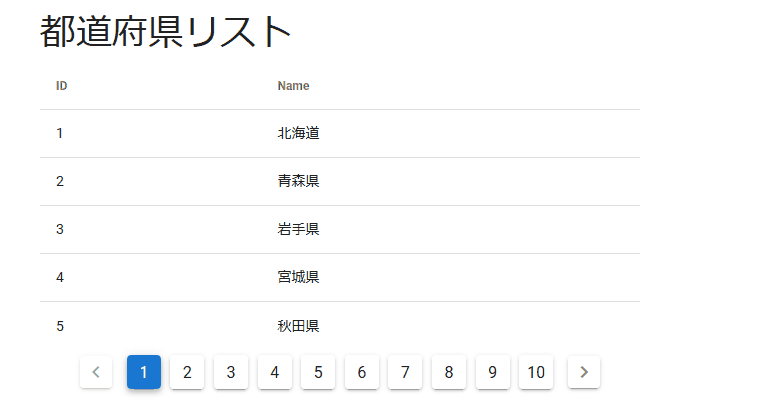
いろいろ設定変更してみる
<v-pagination
v-model="page"
:length="lastPage"
:total-visible="7"
prev-icon="mdi-menu-left"
next-icon="mdi-menu-right"
circle
color="pink"
@input="getPrefs"
></v-pagination>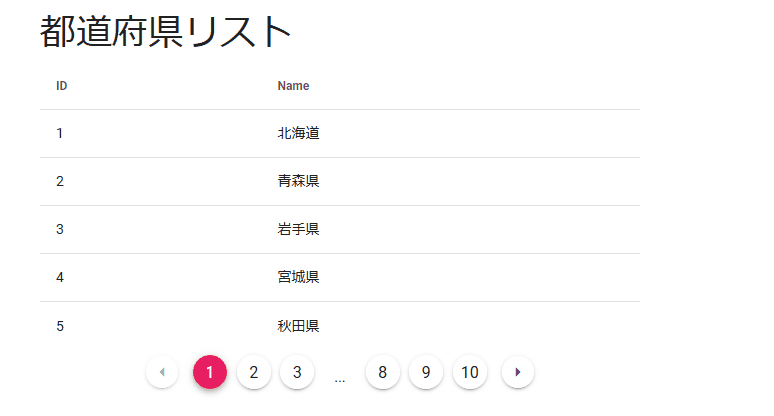
URL書き換え、ページトップへの移動
ページ移動しても同じコンポーネント内でデータが変わるだけなのでURLは変わりません。
?page=**というクエリストリングを追加したURLに変更してあげましょう。
getPrefs(page) {
axios.get('/api/pref', {
params: {
page: parseInt(page),
},
})
.then((res) => {
const result = res.data.result
this.prefs = result.data
this.lastPage = result.last_page
// URL変更
let url = '/preflist'
if (this.page > 1) {
url += '?page=' + this.page
}
window.history.pushState(null, null, url)
// ページトップへ
scrollTo(0, 0)
})
.catch((err) => {
console.log(err)
})
},Axiosでデータ取得した後、pageが1より大きいときだけ window.history.pushState(State, Title, URL) でURLだけを変更しています。
ついでにスクロールバーが出ているとき、ページトップにスクロールしておいたほうが親切なので scrollTo(0, 0) で移動させています。